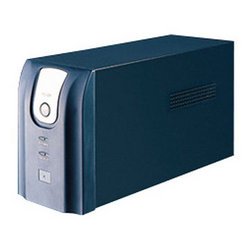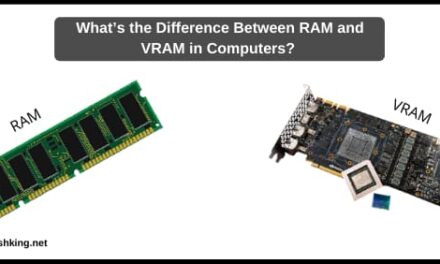There are a lot of great software programs available on Windows 10 that will help you burn the ISO file on your CD, DVD, or Pen Drive. Also, you can easily mount the same on your system to install the games or install the OS. With the use of PowerISO, everything related to ISO files becomes easier.
Table of Contents
Is PowerISO a Safe Program to Use on Windows 10 in 2024?
There are many people who think that having the PowerISO is not safe. So, what do we think about the same? Is PowerISO safe to use on Windows computers? Is PowerISO a virus? In this post, we are going to discuss everything in detail and will tell you if using PowerISO on Windows is safe or not.
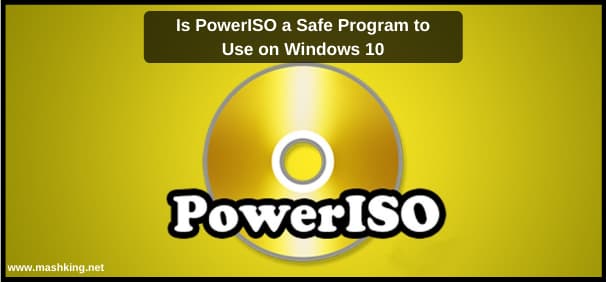
What is PowerISO?
PowerISO is one of the finest ISO software programs that you can have on your Windows computer. PowerISO allows you to easily open, extract, create, and edit almost all types of image files, including the ISO file format. It’s much easier than using third-party tools or command prompt commands for doing so. You just need to install this software on your computer, and all the ISO file formats will be available for you to work with.
PowerISO is also one of the finest software that helps users mount many types of image files, including the ISO, IMG, BIN, or NRG file format, into a virtual drive so that they can easily access it without having any issues whatsoever.
Is PowerISO Safe to Use on Windows 10?
PowerISO has been one of the popular software programs that are present on Windows computers. There are many people who think that using PowerISO is not safe and it might harm your system in some way or another. But, we have done a lot of research about this particular topic and would like to share our findings with you today.
PowerISO is a very popular software program that you can download from its official website or just by doing an online search. It’s available for free download and doesn’t cost a penny to the user. This is one of the main reasons why people have started using it on their computers without any issues whatsoever.
PowerISO has been around since 2002. During this time, there hasn’t been any kind of issue reported against it that would make us think or say that PowerISO is not safe to use on Windows computers for sure.PowerISO has also passed the VB100 test, which means that its virus free and won’t harm your system in any way.
Yes, it is safe to use on your computer, and you don’t have anything to worry about when using this software program. It doesn’t contain any viruses or malware that can harm your system in any way.
Why Shouldn’t We Download Modified Version of PowerISO?
We have mentioned earlier that PowerISO is safe to use and doesn’t contain any kind of virus. But, there are a lot of people who think that using the modified version of this software program can be helpful for them in getting the best experience possible on their computer.
There is no denying it, as modifying or tampering with an antivirus software program is a crime. So, it’s better to think twice before you download a modified version of PowerISO from the Internet, as they can harm your system in so many different ways. The Modified versions may include malware and virus programs, which may harm your system and steal your personal data, which is more dangerous than anything else.
In short, we suggest that you should avoid using the modified version of PowerISO on a Windows computer if possible and use the original version only as it will not harm your system in any way.
Frequently Asked Questions for Is PowerISO a Safe Program to Use on Windows 10
Q1: What is PowerISO and what does it do on Windows 10?
A: PowerISO is a software program that you can use on Windows 10 to create, edit, extract, and mount various disc image files. It supports a wide range of formats, including ISO, BIN, NRG, and more.
Q2: Is PowerISO compatible with Windows 10?
A: Yes, PowerISO is fully compatible with Windows 10. It is designed to work seamlessly on the Windows operating system, including Windows 10.
Q3: Is PowerISO a safe program to use on Windows 10?
A: Yes, you can consider PowerISO a safe program to use on Windows 10. It is a legitimate and widely used software that has been available for many years without any major security concerns.
Q4: Does PowerISO contain any malware or viruses that could harm my computer?
A: No, PowerISO does not contain any malware or viruses that could harm your computer. The software is developed by a reputable company and undergoes regular scanning to detect and mitigate potential threats.
Q5: Are there any known security vulnerabilities or exploits associated with PowerISO on Windows 10?
A: As of the knowledge cutoff in September 2021, there were no widely known or reported security vulnerabilities or exploits associated with PowerISO on Windows 10. However, it is always recommended to keep your software up to date to mitigate any potential security risks.
Q6: Has PowerISO been tested and verified by reputable security organizations?
A: While specific testing and verification may vary, millions of users worldwide have used PowerISO without significant security issues. It is always a good practice to download software from official sources and exercise caution when using any program.
Q7: Does PowerISO adhere to industry standards for software security on Windows 10?
A: PowerISO follows standard security practices for software development. However, it is essential for you to keep your operating system and all installed software up to date to ensure the highest level of security on your Windows 10 system.
Q8: Can PowerISO access or modify sensitive files on my computer without my consent?
A: No, PowerISO cannot access or modify sensitive files on your computer without your consent. It operates within the boundaries set by your user account’s permissions and requires appropriate authorization to make changes to files or directories.
Q9: Does PowerISO require administrative privileges to install or run on Windows 10?
A: PowerISO typically requires administrative privileges during the installation process, as it needs to make system-level changes to function properly. However, you can run the program without administrative privileges once it is installed.
Q10: Are there any privacy concerns related to using PowerISO on Windows 10?
A: There are no significant privacy concerns associated with using PowerISO on Windows 10. The program does not collect or transmit personal data unless you explicitly choose to provide such information while using it.
Q11: Can PowerISO interfere with other programs or cause system instability on Windows 10?
A: PowerISO is designed to work alongside other programs on Windows 10 without causing interference or system instability. However, like any software, it is recommended to use the latest version and report any issues to the developer for resolution.
Q12: Are there any user reviews or testimonials regarding the safety and reliability of PowerISO on Windows 10?
A: You can find user reviews and testimonials for PowerISO on Windows 10 on various software review websites and forums. It is advisable to review multiple sources to gauge the overall user sentiment and make an informed decision.
Q13: Are there any alternatives to PowerISO that are considered safer or more trustworthy on Windows 10?
A: There are alternative software programs available for handling disc image files on Windows 10, such as Daemon Tools, WinCDEmu, and Virtual CloneDrive. It is recommended
Final Words
Yes. PowerISO is pretty safe to use on your computer these days. Don’t worry about the virus and malware programs, as the official version of PowerISO is nothing but safe software. But, it’s advisable not to use any kind of modified version or download PowerISO from third-party websites to stay safe from the virus and malware programs. In this post, we tried our best to share detailed information and came to the conclusion that PowerISO.exe is a safe program to run on your Windows 10 computer in 2023.