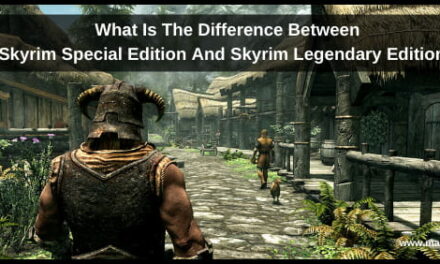Online multiplayer games are always fun, and we spend a lot of time playing the same. With games like Roblox, it becomes easier to find new friends and have fun while playing this interactive game. But the game is not flawless, and the users might face many issues while playing the same. Roblox Error 524 is one of the most common errors that you might see while playing the game. Millions of players face this error while playing Roblox on their Windows 10 computers. You are looking for the solutions for Roblox 524 Error on Windows 10 because you’ve met the same problem.
When you are playing online multiplayer games, it is quite common to observe the errors and issues. Roblox Error code 524 is one such annoying error, which you might spot. The error code is related to the internet connectivity issues with the game servers. The problem can be internal or external, but you should try resolving it, as it will stop you from playing the game. If you are interested in understanding more information about the Roblox 524 Error and want to fix it, then you are at the right place. In this post, we will share the working solutions to get rid of this error immediately.
Table of Contents
What is Roblox Error Code 524 on Windows 10?
The Roblox game has multiple error codes, and each code indicates a variety of reasons. The Roblox 524 Error code indicates the issue with the server connection. The problem might be due to the unstable internet connection or due to the server outage. In the latter case, the user has nothing to do except wait for the Roblox developers to fix the servers and restart the game. In this post, we share how you can fix the internet connection issues on your computer to get rid of Roblox Error 524 with ease.
How to Fix Roblox Error Code 524 on Windows 11?
#1 – Restart the Router
The internet connection issues might cause this error message to pop on the screen most of the time. To fix it, you have to restart the router and then check if the error persists. First, exit the game and then power cycle your router. Make sure to remove the router plug from the wall socket to discontinue the power and then wait for a few seconds. After a few seconds, you have to plug it into the power socket and restart the router. Once done, you can open the Roblox game and see if the issue persists. If the problem lies with your internet connection, then it will be fixed.
#2 – Check for Roblox Outage
If your internet connection is working fine and there is no issue with the same, the problem might reside with the Roblox servers. When the Roblox servers are down, you might see the Roblox Error 524 on your system. If you want to check if the Roblox servers are up and running, you should check the same on the third-party websites. Many third-party websites will help you to prevent if the Roblox servers are working fine or not. If you see that the Roblox servers are down, then you have to wait till they come back online or contact the Roblox server administrator in case of private servers.
Final Words
It’s pretty annoying to face issues while playing online multiplayer games. When it comes to the super entertaining Roblox, it becomes very irritating. Well, there are two working solutions which will help you to get rid of this issue. All you have to do is follow these methods, and you will fix this issue.