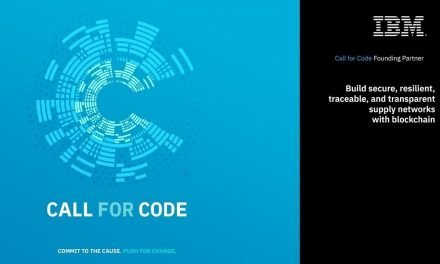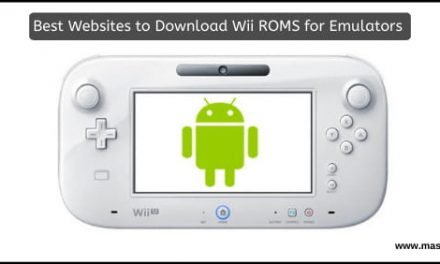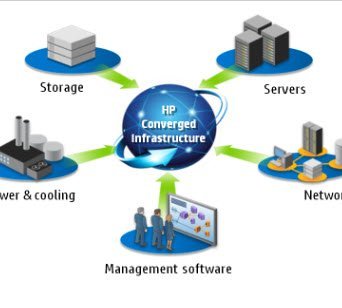Windows OS runs on multiple services. With the background services, we can be sure that the system is running smoothly without any issues. If you use the Task Manager regularly, then you’ll find a lot of services running in the background that help you run the system perfectly. Those who monitor the system services regularly will find that the pingsender.exe service is running in the background. Most of the time, the service will consume a lot of system resources, especially the internet bandwidth. Those who are running low on the Internet bandwidth or have capped internet will find the Pingsender.exe on Windows consuming a lot of internet data.
You might have got the doubts about this Pingsender.exe service on Windows. What is Pingsender.exe, and what’s the use of it? Well, that’s what we are going to discuss in this post. We’ve researched a lot and found out the answer to your questions. In this post, we are going to share all the information about Pingsender.exe on Windows and the ways to disable it if it’s annoying and interfering with your computer usage. All you have to do is to check out the information and act accordingly.
Table of Contents
What is Pingsender.exe on Windows, and How to Disable It? [Easy Steps]
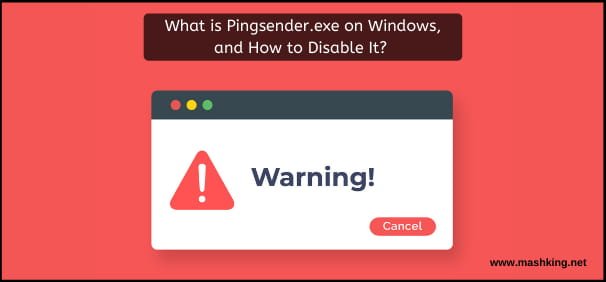
What is Pingsender.exe Firefox Service?
Pingsender.exe is a supporting telemetry service for the Mozilla Firefox web browsers. If you are using the Mozilla Firefox browser, this service activates. When you close the Firefox browser, the Pingsender.exe service triggers and comes back to the action, this service is nothing but the telemetry service, which establishes the connection between Firefox servers and the client.
As the web browsers collect the user data for analysis and other requirements, the Pingsender.exe service is the proprietary telemetry service for the Firefox browser. Firefox web browsers send data to servers with the help of this service. As the data is quite huge, the service starts pinging the Mozilla servers and sends the data over. This causes the pingsender.exe Mozilla service to consume a lot of internet bandwidth and slow down the internet. It’s not a malicious service, but those who care about their privacy should disable pingsender.exe on Windows.
How to Disable Pingsender.exe Service?
There are multiple ways to disable the Pingsender.exe service. We are listing all the possible ways to disable it. All you have to do is to follow these methods step-by-step and get rid of the issues you are facing.
#1 – Disable from Firefox Configurations
- First of all, open the Firefox Web browser on your computer. In the Address Bar, type or paste the following address and press ENTER.
- about:config?filter=toolkit.telemetry.shutdownPingSender.enabled
- You’ll see the “toolkit.telemetry.shutdownPingSender.enabled” option on the page.
- Double-click on the Value and change it from “False” to “True.”
- This will automatically disable the ping sender service from Mozilla Firefox.
- To let the changes take effect, restart the browser and then start using it.
#2 – Disable Firefox Usage Statistics
PingSender.exe is all about Mozilla Firefox sending the usage statistics data to the servers. If you are not fond of technical methods like the first one, then you should prevent Firefox from sending the Technical and Interaction Data. Here are the exact steps to disable Firefox Usage Statistics sharing to prevent PingSender.exe from running in the background.
- First of all, open the Firefox Settings Menu. You can open it from Menu.
- In the Firefox Settings, navigate to the “Privacy and Security” tab. You can open it by pasting “about preferences # privacy.” in the address bar.
- Now untick the “Allow Firefox to Send Technical and Interaction Data to Mozilla” and “Allow Firefox to Send Crash Reports to Mozilla” option.
- Disabling them both will cause the Pingsender.exe service to disable itself. As there will be no interaction of data from the client to the server, this service will not start again.
Final Words
For improving the user experience, web browsers do send the usage and interactional data to the web servers. Mozilla Firefox web browser is not an exception, and it will send the data to Mozilla if you don’t disable the option. Pingsender.exe is not a virus but a background service that sends the data to the servers. In this post, we tried our best to share all the information about the pingsender.exe firefox service. You’ve learned the importance of the same and the ways to disable this service for preventing the data from Mozilla. If you are having some technical issues or have doubts, make sure to use the comment section below so that we can help you with the same.