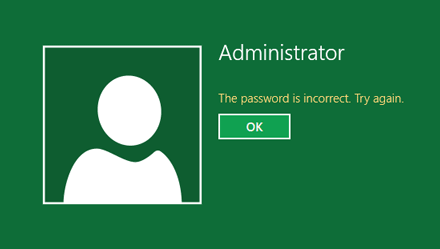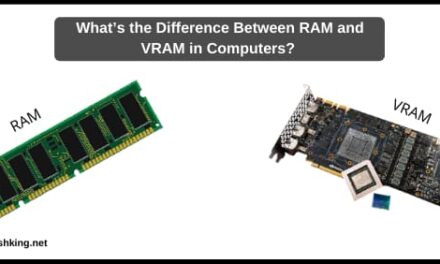Thermal Paste helps the computer processors to stay cool and work efficiently at low temperatures. Without the thermal Paste, it becomes difficult for a processor to maintain the temperature and shut down, causing the system to crash. Well, having the proper thermal Paste and the cooler is essential for keeping the computer in a safe condition. Without that, your computer becomes unstable and can crash within a few minutes or even seconds. There are many people who have been using their computers for a long time and have never done any kind of maintenance.
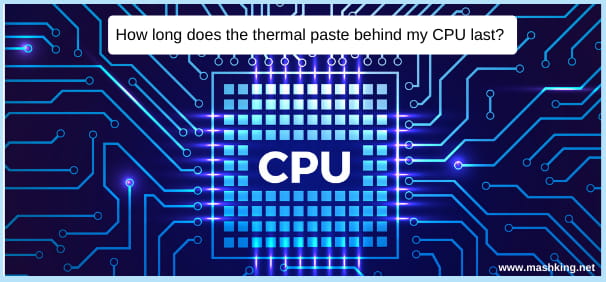
The people who don’t perform regular maintenance can have issues with their computers. The most common issue might be the Processor dying, which is quite painful and expensive to replace. That’s why you should always keep a check on the Processor and the thermal Paste. Do you know how long the thermal Paste behind your CPU lasts? Well, you are at the right place for the answer. In this post, we are going to share all the details about the thermal Paste and its efficiency of the same. There are a lot of things that you should consider and keep an eye on the thermal Paste for the longevity of the CPU.
Table of Contents
What is Thermal Paste?
Thermal Paste is a paste-like substance that is Silver-Grey in colour. It’s the thermally sensitive Paste, which carries the heat from the Integrated Heat Spreader to the CPU cooler contact plate. The Thermal Paste is made to capture the heat from the IHS pretty effectively and keep it cool for a long time. There are thermal pastes available from hundreds of manufacturers that have varied performance on cooling the Processor. The thermal pastes made with liquid metals are also available in the market.
How Long Does The Thermal Paste Last?
In ideal conditions, the thermal Paste will last for more than two years without any issues. But under the high load conditions, it may last for less than two years. Ideally, it is recommended to clean the Integrated heat Spreader and apply new thermal Paste every single year to prevent the thermal throttling issues and also have better heat transfer to the CPU cooler. But if you are not regularly using the PC, re-applying thermal Paste every two years is acceptable. Also, if you have not reapplied the thermal Paste for more than two years, it’s essential to remove the CPU cooler, clean the surface with alcohol wipes and reapply the same to get significant performance improvements.
Precautions To Take While Applying Thermal Paste to CPU
Even though applying Thermal Paste is a relatively easy task, many people mess with the process due to a lack of information. You should follow some common tips and take precautions while applying the thermal paste to the CPU. Here are a few precautions that you should take.
#1 – Read the Instructions
Each brand of Thermal Paste is different, and you should read the instructions label. On the instructions label, you will be able to understand the application process and also the amount that you need to apply.
#2 – Clean the IHS and Cooler Contact Plate
Before you apply the thermal paste, it’s of paramount importance that you should clean the IHS and the CPU Cooler contact plate properly. It’s advised to use isopropyl alcohol or a damp cloth to clean the surfaces. After that, you can apply a tiny amount of the paste to the CPU and fasten the CPU cooler.
#3 – Double-Check
After applying the Paste and fastening the cooler, you have to double-check everything. Make sure that you have not applied more than the recommended amount of Thermal Paste. Also, it’s essential to see if any of the Paste is leaking off the sides, which may damage the CPU and the motherboard. Once everything is okay, you are ready to start the computer to see the significant improvements in the thermal performance.
Final Words
Being a CPU nerd is one of the best things, as you can take care of your electronics devices with ease. Learning about the CPU coolers and the thermal Paste is essential, as you can understand when to change the Paste and keep your CPU in the optimal thermal range. In this post, we tried our best to share detailed information on how long does the thermal Paste behind the CPU lasts. All you have to do is to take a look at your CPU once in a while and replace the thermal Paste to maintain the longevity of the system.