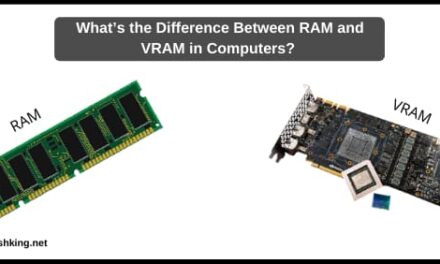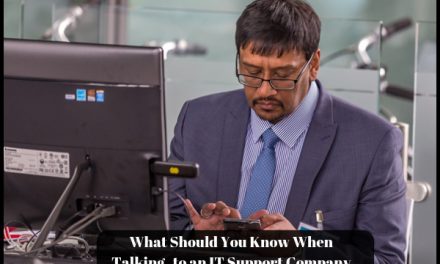Almost every device connected to your computer requires the controller driver, which helps the operating system utilize the same. For the Hard Disks and the SSDs, the Standard SATA AHCI Controller is required, without which the system won’t be able to detect the hard disk or any other storage device. Without the SATA AHCI controller, it becomes harder for you to boot into the operating system, as nothing will be detected. Also, if you face some storage issues, the SATA AHCI Controller might be damaged or corrupted, which you should fix right away. Reinstalling the SATA Controller drivers is the one way to fix such issues.
But for fixing the drivers, you need to download Standard SATA AHCI Controller drivers, which will help you reinstall the corrupted drivers and get the optimal performance from your system. In this post, we will share all the detailed information about the SATA Controller drivers, which are pretty essential. Also, you will get the direct download link for the SATA Drivers for Windows 10 and the procedure to install them correctly on your system.
Table of Contents
Download Standard SATA AHCI Controller Drivers
What is SATA?
SATA controllers are mainly used in desktops, computers, laptops, and servers. SATA stands for Serial ATA, the interface standard used to connect storage drives or hard disks with the computer system. The main purpose of the SATA controller is to provide high-speed connectivity between the devices that store data like HDD, SSDs, etc.
Most modern computers come with SATA connections to the motherboard. This helps in data transfer and backup from one system to another. Even though there are other similar interfaces available today, the trend of SATA is still going strong because of its high performance and decent storage capability.
What is an AHCI Controller?
AHCI stands for Advanced Host Controller Interface. It is a modern replacement for the older IDE (Integrated Drive Electronics). The AHCI controller feature set includes hot-swapping, native command queuing, and other advanced functionalities that are not available with the older IDE standard. Older operating systems like Windows XP do not support AHCI. But with the new AHCI controller in Windows 10, you get native support for hot-swapping and other related features, which makes it important to install Standard SATA AHCI Controller drivers in Windows 10.
AHCI Controller vs. IDE Controllers
AHCI controller works on a lower level than IDE controllers. The low-level operation has many advantages over the IDE systems, but it also requires more direct access to the hardware. Accessing hardware directly means opening it up to instability, incompatibilities, and much more. So if you are an average computer user, go with the AHCI drivers as they will give you the best performance and compatibility with your system.
IDE controller is a re-designed interface for accessing SATA devices. It offers better security than AHCI because it acts as an abstraction layer between the operating system and hardware devices. It also offers support for legacy software and provides backward compatibility to old IDE devices. But as we mentioned, IDE doesn’t offer any performance advantages and has fewer capabilities than the AHCI controller. The security benefits of the IDE controllers are not worth compromising with performance, so we recommend you to go with AHCI SATA drivers for Windows 10.
How to Check Which Controller Your System is Using?
There are SATA IDE Controllers and the SATA AHCI Controllers, which are commonly used in computers. You cannot swap each other, and you have to install the exact drivers on your system. SO, checking the controller mode is very important before you download the drivers. Selecting the IDE drivers on the AHCI system won’t do you any good.
- First of all, open the device manager by right-clicking on the Start button and then selecting “Device Manager” from the list.
- In the Device Manager, click on the IDE ATA/ATAPI Controller drop-down menu.
- There, you will see if the system uses the Standard SATA AHCI drivers or the SATA IDE drivers.
How to Switch from IDE to AHCI mode in BIOS?
If you want to switch the drivers from outdated IDE to the Advanced AHCI mode, you can do the same from the BIOS mode.
- First of all, restart your computer. Once it is on, press the “F2” or “Del” key to enter BIOS Setup Utility.
- Find the IDE configuration settings option in the BIOS menu and change it to AHCI mode from IDE mode.
- Save the changes and exit by saving the settings in another window. Now, reboot your computer, and you are good to go. This way, the drivers will be changed from IDE mode to AHCI mode in Windows 10.
Download Standard SATA AHCI Controller Drivers for Windows 10
For the Intel and AMD processors, the drivers are different. So, you have to determine if your computer has the AMD processor or the Intel process. After that, you have to download the appropriate SATA AHCI Drivers on your system. This section will find the direct download links for both the intel computers and the AMD computers.
Download Standard SATA AHCI Controller Drivers for Intel
Download Standard SATA AHCI Controller Drivers for AMD
How to Update SATA AHCI Controller Drivers in Windows 10?
Only downloading the drivers is insufficient, but you have to install the same to update the old drivers. Although updating the old SATA Controller drivers is easy, many people don’t know how to do the same. In this section, we will share how you can update the SATA AHCI Controllers in Windows 10 through the Device Manager.
- First of all, right-click on the Start Menu and then select the “Device Manager.”
- In the Device Manager, right-click on each of the SATA Controller drivers. Click “Update Driver Software.”
- In the “Update Driver Software” window, click Browse my computer for driver software.
- Click “Let me pick from a list of device drivers on this computer.” Then Click “Have Disk” and browse to the location of the drivers.
- Once selected, the system will automatically install the updated drivers. The process will take a few seconds to complete.
- Once done, you have to reboot the computer, and you are done with the driver update process.
Final Words
The SATA Standard AHCI Controller Drivers in Windows 10 are one of the most important drivers. Having some issues like Blue Screen of Death due to corrupted drivers is every Windows user faces. That’s why you should always update the drivers and keep your system updated. In this post, we tried our best to share detailed information on the SATA AHCI Controller Drivers in Windows 10, which will help you keep your system performance in check and keep your storage devices in good condition.