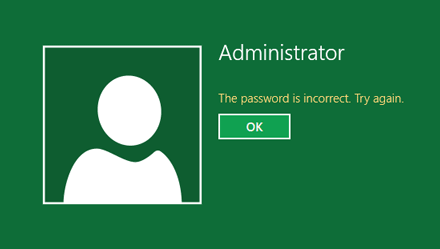In fact, being a Mac user, you must have watched plenty of AVI videos, I mean, videos in AVI, DivX and Xvid formats, but many a times you must have only liked the audio segment of the videos, isn’t it?You must have been unsuccessful in finding ways to extract the audio from the AVI videos you watched or in using the audio file to play it on your media player or MP3 player. Well, need not worry; here is a quick and easy tip for you.
AVI Converter for Mac
In order to get the audio file of an AVI video, you need to convert it into MP3 or audio format which will be compatible with all music apps, media players and MP3 players. Now, in order to perform this conversion on your Mac, you need extracting software and the most recommended one is the AVI Converter for Mac.
Advantages
The AVI Converter for Mac is one of the widely used AVI converters for Mac. This software has a very user-friendly, easy and fast interface in which you do not need any technical skills to perform your task. This Converter enables you to convert AVI videos into various audio formats such as MP3, WAV, OGG, AAC, AIFF, MKA, APE, AC3, M4A on Mac OS X.Get the AVI converter and starting converting by following the instructions discussed below.
1. Load AVI files to the Converter
First of all, you need to launch and run the program. Then use the ‘Add’ button to browse the directory from where you want to select the AVI files. Select the files and import them to the converting interface. Or else, you can drag the AVI files you want to convert and drop it on the interface. Hence, you are enabled to queue multiple files for conversion.
2. Specify the Output format
On the interface, you will find a ‘formats list’situated near the near 3D icon. Select ‘MP3’as the output format from the list of formats. Additionally, click on the ‘+’ button located on the left-hand side below to select the destination for the converted audio file.
3. Initiate the Conversion
When you are done with the above instructions, initiate the conversion process by clicking on the ‘Start’ buttonsituated at the right corner. The time taken for the conversion of AVI to audio file depends on the length of the AVI video. Once, the conversion is complete, you will find the audio file in the destination you had selected.
Verdict
Hence, this was a tutorial which would help you convert your AVI files to audio files enabling you to listen to the audio on the media players. The AVI Converter for Mac is one of the amazing video converting software for Mac and also converts MOV to audio file and can be used for other extracting such as mp4 to mp3 on mac, tod to mp3, mkv to mp3 and flv to mp3.
In case, you are on Windows, you just need to get the Video Converter for Windows while the procedure of conversion is almost the same.