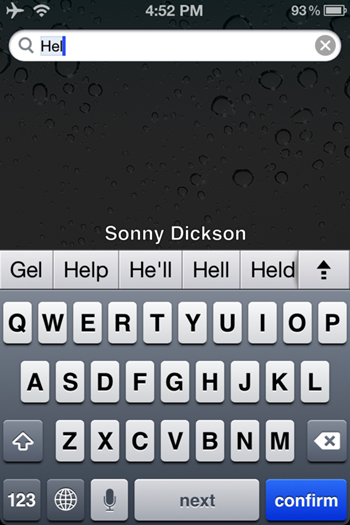In iPhone, the bar of autocorrect keyboard is hidden. This feature could be enabled by just making a single change in the code and anyone can do it easily, by following few steps. It is true that the bar of autocorrect keyboard works in the devices with iOS 5 like iPad 2, iPhone4, iPod touch 4G, iPhone, etc. Reader will find here a way to enable the autocorrect keyboard bar in the devices with iOS5.
Android phones are famous for the autocorrect bar feature and Apple should not hide this. It is a great feature that reduces the typing time of user and provides efficiency by word suggestions. It means when user starts typing a work, a list of matching words is shown and user can easily pick the right work form those suggested words.
Table of Contents
A Way to enable the autocorrect keyboard:
Here is first way of enabling the autocorrect keyboard and it has just 5 simple steps to follow. If reader wants to enable it with reading this article than he should confirm that his iPhone etc device is with iOS5 with latest version of windows or Mac and iBackupBot is installed in it.
 First Step:
First Step:
Connect the device with computer and backup of device should be created with iTunes.
Second Step:
With iBackup Tool, open and locate the backup file.
Third Step:
Search following file:
Library/Preferences/com.apple.keyboard.plist
Fourth Step:
KeyboardAutocorrectionListsYES
Add above code anywhere in the previous found file and make it save. While saving the save, a pop up can appear but it should be ignored because first its trial will be utilized. User should cancel if registration message appears.
Fifth Step:
It is all done now and user can backup his iPhone via iBackupBot, with new changed file of backup. After this, when user will start typing, the bar of autocorrect keyboard will be shown automatically.
Caution Note:
If the user feels any hesitation in step four than he can create the backup file of his device by iTunes. So, if user makes any mistake or gets something wrong than he can restore his device to the earlier point, where he started. The process is so simple and user can repeat it anytime he wants. But there is another thing in the market and known as Jailbreaking application, it should be avoided because it is not only technically wrong application but also Apple void the warranty and doesn’t accept any claim as well. So, people not only fall in trouble but also get loss by using such application which is not even recommended by the device companies. Users should avoid such applications and should find proper ways to get solutions for the problems. Above given method is not only so simple but it does not make any loss and even don’t create any trouble. Restore thing is given above just for the satisfaction of the reader otherwise there is no complication at all in these steps and results are sure. It is not much time consuming and when user enables it, he feels lot of comfort and fluency in future typing.