Adobe’s Dreamweaver has long been a favorite tool for web developers, offering a feature-rich environment for designing and coding websites. However, due to various reasons such as cost, platform compatibility, or simply seeking more specialized tools, web developers often look for alternatives that suit their specific needs. In this article, we will explore the best alternatives for Adobe’s Dreamweaver, considering factors like functionality, ease of use, and community support.
As everybody knows that Adobe has numerous software and applications that are specifically made for designers, photographers, videographers, and developers. On the contrary, the program has been serving quite well for most people for a long time; there are other alternatives that you can easily find in the marketplace, either they are at no cost or at a premium. Some of the alternatives for an additional product of Adobe- Dreamweaver are listed below.
Table of Contents
Criteria for Selecting Alternatives:
When choosing an alternative to Dreamweaver, it’s essential to consider specific criteria to ensure the chosen tool meets your requirements. Factors such as ease of use, cross-platform support, cost-effectiveness, and availability of community support play a vital role in making the right decision.
Best Alternatives for Adobe’s Dreamweaver: Updated 2024
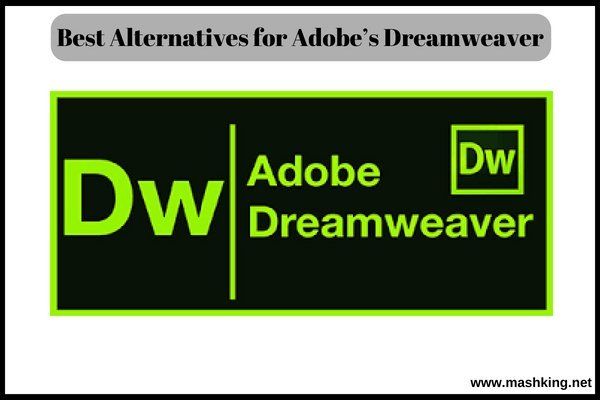
What Is Dreamweaver?
It is a popular application used for the development of websites and runs on Mac or PC, and it is both usable for WYSIWYG and direct code. Dreamweaver is capable of displaying a split view of the models on the display screen. It is equipped with exquisite software to handle CSS2, XML, active content from Flash to JavaScript, site management, etc.
Here is the list of Top 8 Best Alternatives for Adobe’s Dreamweaver
1. CoffeeCup HTML Editor
It only runs on Windows but not in Java, XForms, MathML, or XPath. If you are a Mac user, you can also install the OS X Web editor. It is priced at $69 USD and is equipped with the technique of code completion for auto-suggesting the tags.
2. Microsoft Expression Web
Being a free application, people who all bought this program, are eligible to get Tech support. It only works on Windows and has similar features to the relevant interface and Dreamweaver, with Hard Code and WYSIWYG panes.
3. Amaya Editor
This program is free and runs on Windows, Linux, and Mac. This program kind a WYSIWYG editor, MathML, page preview, spell-checking, and SVG. Amaya does not bear Java, Frames, JavaScript, XSLT, RSS, XForms, or Atom and only supports CSS2. The programs need a quality resolution to display all the features specifically.
4. KompoZer Editor
This program is complimentary, open basis, and runs on Windows, Linux, Mac, and BSD systems. It types a WYSIWYG editor which is the same as Dreamweaver that edits by hand and does not support frames, shared editing, XSLT, XForms, SRR, MathML, SVG, or XPath.
5.BlueGriffon Editor
This program is free and has the WYSIWYG editor that runs well on Mac, Windows, and Linux systems. The program supports spell-checking, web fonts, page previews, templates, etc.
6. Bluefish Editor
This program is free, open source, and also runs on Mac, Linux, Windows, BSD, and UNIX systems. The program is the same as Dreamweaver’s support for making HTML, CSS, XHTML, etc.
7. Aptana Editor
This editor is open source, with an inbuilt on Java, is free, and runs well on Windows, BSD, Mac, and Linux systems. It does not have a WYSIWYG editor, no spell check, and no XPath.
8. Aloha Editor
The editor is open source and has a WYSIWYG editor. It offers support for popular browsers such as Mozilla Firefox, Google Chrome, etc.
9. Sublime Text
One of the top contenders for an alternative to Dreamweaver is Sublime Text. This highly popular code editor is known for its minimalist interface and lightning-fast performance. Its extensive package ecosystem and customizable interface make it a preferred choice for many developers. While it lacks some of Dreamweaver’s visual design features, Sublime Text excels in raw coding and offers an unparalleled experience.
10. Visual Studio Code
Visual Studio Code, developed by Microsoft, has gained immense popularity as a versatile and feature-packed code editor. With an array of extensions and themes, it caters to various development needs. Its real-time collaboration capabilities make it an attractive choice for team projects. Although it may not have Dreamweaver’s WYSIWYG design view, its powerful code-editing tools compensate for the absence.
11. Atom
Another noteworthy alternative is Atom, an open-source code editor backed by GitHub. Known for its hackability and user-friendly interface, Atom provides a seamless coding experience. The integrated package manager allows users to customize the editor according to their preferences. While it may not be as feature-rich as Dreamweaver, its extensive community support ensures constant improvements and updates.
12. Brackets
Designed explicitly for web development, Brackets is an open-source code editor with a strong emphasis on modern web design. Its unique “Live Preview” feature enables developers to see real-time changes to the code as they work. Although Brackets may not match Dreamweaver’s all-in-one design capabilities, it excels in providing a focused and efficient coding environment.
13. Pinegrow
For developers who prefer a visual approach to web design, Pinegrow offers an appealing solution. As a powerful visual website builder, Pinegrow allows users to create and manipulate web pages with ease. It supports multi-page editing, making it convenient for building complex websites. While it may lack some of Dreamweaver’s responsive design features, Pinegrow remains an excellent choice for visual-oriented developers.
14. Bluefish
If you seek a lightweight and speedy code editor, Bluefish is worth considering. This editor supports various programming languages and boasts a straightforward user interface. Although it may not have all the bells and whistles of Dreamweaver, its simplicity and efficient performance make it a compelling option for certain development tasks.
15. KompoZer
KompoZer is an open-source WYSIWYG editor that caters to users who prefer a visual editing experience. While not as feature-rich as Dreamweaver, KompoZer provides a user-friendly interface for HTML editing. It suits beginners and developers who require a simple tool for creating and managing web pages.
16. NetBeans
NetBeans, an IDE (Integrated Development Environment), offers a comprehensive set of tools for web development and other programming languages. With built-in support for version control and multiple languages, it appeals to developers working on diverse projects. While it may not have the same level of integration for web design as Dreamweaver, its coding capabilities are robust and efficient.
17. Aptana Studio
Aptana Studio stands out as an IDE tailored for web development. With a JavaScript debugger and integrated tools for web technologies, it simplifies the development process. While it may not match Dreamweaver’s integrated FTP features, Aptana Studio’s feature set is well-suited for professional web development tasks.
18. Coda
Coda is a text editor that combines an array of powerful tools for web developers. It offers collaboration features, making it a preferred choice for team-based projects. While it may not have all the features of Dreamweaver, Coda provides a well-rounded and efficient coding experience.
Conclusion of Best Alternatives for Adobe’s Dreamweaver
When seeking alternatives to Adobe’s Dreamweaver, developers have a diverse range of options to suit their specific needs. Sublime Text excels in raw coding, while Visual Studio Code provides extensive customization and collaboration features. For those who prefer visual design, Pinegrow and KompoZer offer attractive solutions. Additionally, Atom, Brackets, Bluefish, NetBeans, Aptana Studio, and Coda all have unique strengths that make them viable alternatives. Ultimately, the choice depends on individual preferences and project requirements.




